Easy Invert is an accessibility tool that users can use to edit the color palette of their computer. Making the use of certain programs or even Internet browsing much easier for users who suffer from color blindness or any other type of visual difficulty, a single click in Easy Invert is all it takes to completely change the colors of the windows, icons and fonts of programs that previously wouldn't allow edits to their appearance.
Using Easy Invert is not entirely intuitive, but its shortcut guide will make it much easier to apply its features as you see fit. Easy Invert includes a manual editing mode for adjusting the color profiles of the whole computer as if it were an image editing program. Similarly, you can also turn the automatic mode off or on, which will modify the color of the monitor depending on the window or tab that is in the foreground.
Easy Invert also includes a number of preset 'filters' that are perfectly suited to some of the most common visual problems.

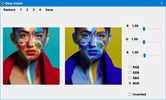












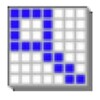















Comments
There are no opinions about Easy Invert yet. Be the first! Comment